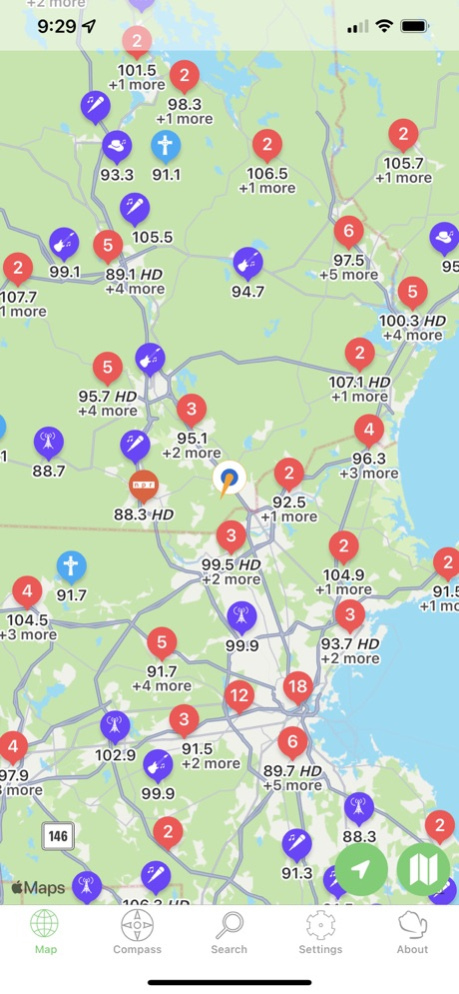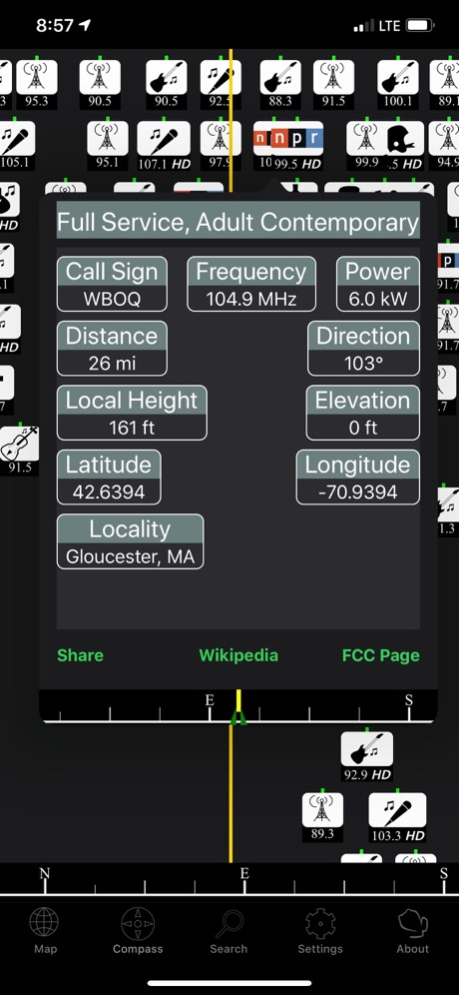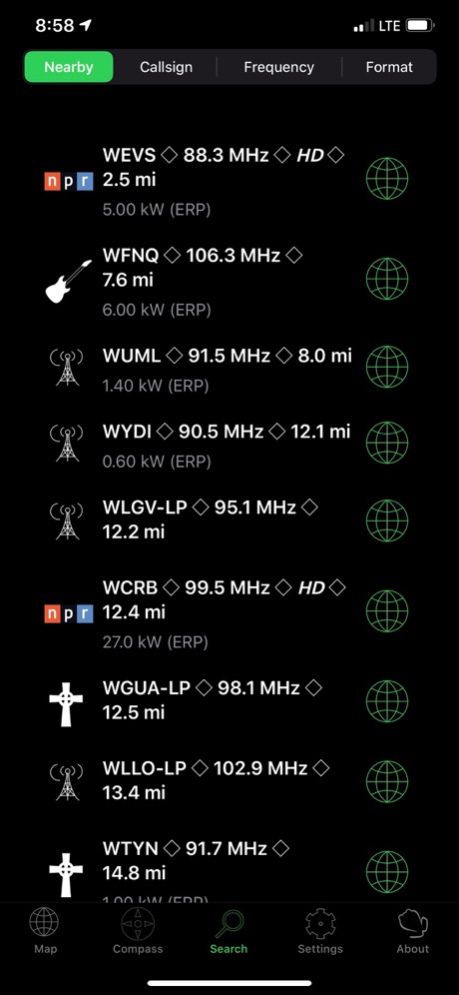FM Towers USA 1.6.3
Continue to app
Paid Version
Publisher Description
FM Towers USA is a map of over 8700 FM radio transmitters in the United States. Tap to zoom to your area, and tap again to choose nearby FM Radio Stations, all with frequencies and genre information, and most with FCC contour information so you can see what may be receivable.
Please be clear, this is only for locating stations that you pickup with your car or other radio. It is not to actually listen to radio stations; this is not a streaming app!
Now comes with search and filtering options, in case you don't care for Classic Hip Hop (or maybe that's all you love), or want to find the nearest Sports Talk station.
My previous product, TV Towers USA, found a following amongst RV enthusiasts, and I imagine they'll find this useful too, as well as long haul truckers and others who are looking for a sports radio station in the middle of Iowa.
Nov 28, 2021
Version 1.6.3
• Updated database
• Modernized map type selection button
• Modernized center on location button
About FM Towers USA
FM Towers USA is a paid app for iOS published in the Recreation list of apps, part of Home & Hobby.
The company that develops FM Towers USA is Generally Helpful Software. The latest version released by its developer is 1.6.3.
To install FM Towers USA on your iOS device, just click the green Continue To App button above to start the installation process. The app is listed on our website since 2021-11-28 and was downloaded 5 times. We have already checked if the download link is safe, however for your own protection we recommend that you scan the downloaded app with your antivirus. Your antivirus may detect the FM Towers USA as malware if the download link is broken.
How to install FM Towers USA on your iOS device:
- Click on the Continue To App button on our website. This will redirect you to the App Store.
- Once the FM Towers USA is shown in the iTunes listing of your iOS device, you can start its download and installation. Tap on the GET button to the right of the app to start downloading it.
- If you are not logged-in the iOS appstore app, you'll be prompted for your your Apple ID and/or password.
- After FM Towers USA is downloaded, you'll see an INSTALL button to the right. Tap on it to start the actual installation of the iOS app.
- Once installation is finished you can tap on the OPEN button to start it. Its icon will also be added to your device home screen.